Google Chrome is the official Google browser, with which you can conveniently and easily browse the Internet. Since it was launched in 2008, it has become a true establishment in the world of browsing, thanks to an almost perfect balance between a wide range of features and excellent accessibility.
You don't need a Gmail account to use Google Chrome, although it's highly recommended, otherwise, you'll only be able to navigate in guest mode. Guest mode lets you visit any web page freely, but you won't be able to customize your browsing experience, which is one of the factors that have made Google's browser and its new updates stand out the most over the years.
If you log in to Google Chrome using your Gmail account, you can instantly access a lot of additional configuration options, which can be found in the program settings. There, you can change the browser language, manage your passwords, change the default font type and size, choose a new default search engine, or adjust the browser's behavior upon opening.
Among the features in Google Chrome are classics such as browsing in incognito tabs, the easy management and sorting of bookmarks, or the ability to cast content using a Chromecast device. Of course, you'll also be able to access thousands of extensions to customize and perfect your browsing experience even more.
Google Chrome is a well-rounded browser that has everything you need to browse the Internet on a regular basis. What's more, this branch of the browser, unlike the also popular 'beta' and 'canary', offers a much more refined and error-free experience, something that the vast majority of users are sure to appreciate.
Frequent questions
When was Google Chrome released?
Google Chrome was released on December 11, 2008. The initial launch of the browser took place on this date, although some preliminary versions had been available since September of the same year.
Is Google Chrome open source?
No, Google Chrome is not open source. Much of the code for Google Chrome comes from the Chromium project, which is open source; but Chrome is a closed source development, which is distributed for free.
How do I use Google Chrome?
Using Google Chrome is quite simple. Just download the installer from any website, including its official website, and run the installer. The process, which is fully guided, will install the browser in less than a minute.
Is Google Chrome compatible with Windows 11?
Yes, Google Chrome is compatible with Windows 11. The compatibility list for Google's browser is extensive and includes: ChromeOS, iOS 14 or higher, Android 6.0 or higher, Linux, MacOS 10.13 or higher, and Windows 7 or higher.
How do I update Google Chrome?
Google Chrome usually displays a notification when an update is available. This notification will appear in the upper right corner of the browser, just to the right of your user profile.







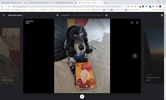


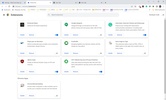

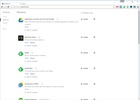



















Comments
Game 🎮
OK, maybe not yet.
I am satisfied with my Google Chrome new version.
Very good app, I love it
I want the Google Chrome application
Development is needed