Google Chrome is Google's web browser that has revolutionized the way users access the Internet thanks to its speed, security and ease of use. With its intuitive interface and a highly optimized rendering engine, Google Chrome ensures smooth, efficient browsing on any device. In addition, its compatibility with extensions, integration with Google services and advanced privacy features make it one of the most complete options for any user.
Speed and performance in one: An optimized engine for agile browsing
One of Google Chrome's main strengths is its incredible loading speeds. Thanks to its Blink rendering engine and parallel processing technology, web pages load quickly and efficiently, even on devices with limited capabilities. Google Chrome also offers advanced tab management and separate processes that prevent a slow page from affecting the overall performance of the browser.
Security and protection online with constant updates
Security is one of Google Chrome's top priorities, offering real-time protection against malicious websites, phishing and suspicious downloads. Automatic updates ensure that the browser always has the latest security patches, protecting the user's data in the face of potential threats. In addition, it presents a website isolation system that prevents malicious processes from accessing sensitive data.
Privacy and data controls thanks to advanced tools
If you are looking for a more private browsing experience, Google Chrome offers tools like Incognito mode, which prevents your history, cookies and other data from being saved on the device. It also allows you to manage website permissions, block third-party cookies and enable enhanced security controls to prevent unauthorized tracking.
Synchronization with your Google account
One of the greatest benefits offered by Google Chrome is its deep integration with your Google account, allowing you to synchronize bookmarks, history, passwords and settings across all your devices. Users can access their data from a computer, tablet or smartphone by simply logging into their account.
Extensions and customization options to enhance the browsing experience
Google Chrome has a huge store with extensions, allowing users to customize their browser with various tools targeted at improving productivity and security or purely for entertainment. From ad blockers to password managers, the Chrome Web Store offers users a wide variety of add-ons to enhance the browsing experience.
Data saving mode and optimized performance for mobile devices
For those using Google Chrome on mobile devices, the browser features a data saving mode that reduces bandwidth consumption without compromising on browsing quality. It also has quick loading features and memory management improvements to ensure smooth performance even on low-end devices.
Support for the latest web technologies and advanced development
Google Chrome is designed to be future-proof, supporting the latest web standards such as HTML5, WebGL, CSS3 and more. It also presents developers with advanced tools like Chrome DevTools, which make it easier to debug and optimize websites with real-time analysis and performance testing.
Frequent questions
When was Google Chrome released?
Google Chrome was released on December 11, 2008. The initial launch of the browser took place on this date, although some preliminary versions had been available since September of the same year.
Is Google Chrome open source?
No, Google Chrome is not open source. Much of the code for Google Chrome comes from the Chromium project, which is open source; but Chrome is a closed source development, which is distributed for free.
How do I use Google Chrome?
Using Google Chrome is quite simple. Just download the installer from any website, including its official website, and run the installer. The process, which is fully guided, will install the browser in less than a minute.
Is Google Chrome compatible with Windows 11?
Yes, Google Chrome is compatible with Windows 11. The compatibility list for Google's browser is extensive and includes: ChromeOS, iOS 14 or higher, Android 6.0 or higher, Linux, MacOS 10.13 or higher, and Windows 7 or higher.
How do I update Google Chrome?
Google Chrome usually displays a notification when an update is available. This notification will appear in the upper right corner of the browser, just to the right of your user profile.

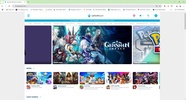



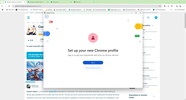








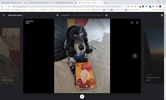


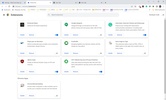
















Comments
Very good
Excellent
very good
Very good
Please add back the Hibernation for 2D Canvas switch feature. It was a great feature, why just remove it?
Thank you very much